There are three separate files involved in this effect:
1. The main title itself,
2. A matte created by simply duplicating the main title file and making the text white and turning off all strokes, and turning on a black background,
 |
| Figure A |
First, we created a sequence for the rectangle gradient file to animated left-right on top of a black layer (Figure A). In this case, we stretched the graphic to create a longer "bright" state, but you can adjust this as you prefer. We created key frames, one at the beginning with the green completely off-screen left, and one at the end with the green off-screen right. The animated bright element is now complete.
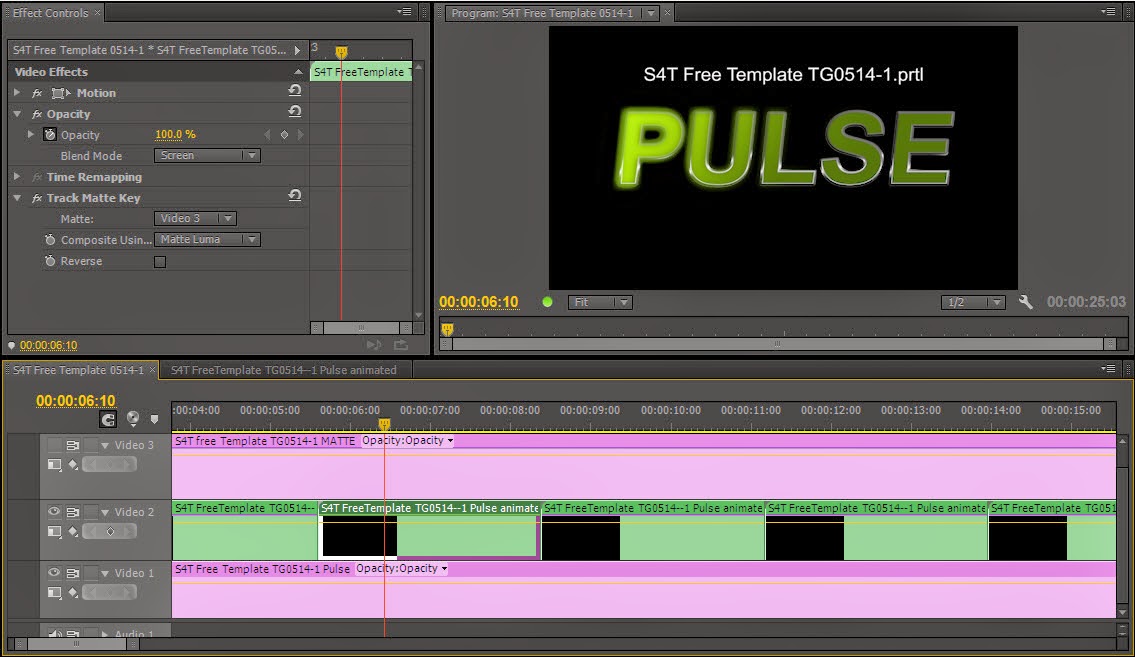 Second, we created another sequence and put the main title element on V1, we nested the pulse sequence we just completed on V2 (we repeated it several times as you can see in Figure B, but wait a bit before you create the duplicates if you're building this from scratch), and we placed the matte title on V3 and clicked on the "eye"-con to make V3 invisible.
Second, we created another sequence and put the main title element on V1, we nested the pulse sequence we just completed on V2 (we repeated it several times as you can see in Figure B, but wait a bit before you create the duplicates if you're building this from scratch), and we placed the matte title on V3 and clicked on the "eye"-con to make V3 invisible.Two last bits of business...we added a gaussian blur to the matte to make the edges of it soft and imply that sort of 'glow' you see in the finished effect. We then added the Track Matte effect to the nested 'Pulse' sequence on V2 and set it to matte from V3 and composite using Luma. We also enabled the screen key function in the opacity blend mode on the nested sequence.
Once the effect looks right, you can duplicate the nested sequence to create as many loops as you want.
This download is a zip file that contains the Premiere Pro project with all the settings for you to reverse-engineer yourself, as well as the individual title files. If you have CS6 or later, you can use the project file. If you have an earlier version, you can build the same effect by and loading the individual title files and following these instructions.
(*If you are using a version of Premiere Pro that pre-dates the ability to nest sequences, you would have to render the moving green element as a separate video clip and import it and use that in place of the nested sequence.)
Download the project and the files here.



No comments:
Post a Comment