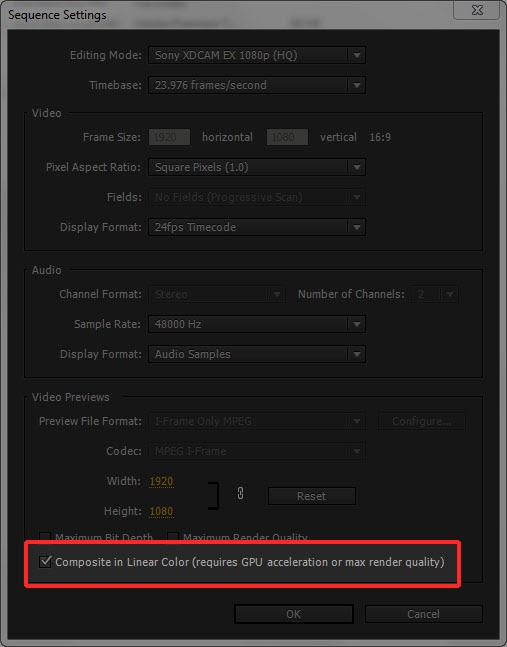 Premiere Pro added a feature that compositors applauded in version CC. The ability to use "Linear Light" (labeled as Linear Color) calculations in compositing operations. You can find the check box at the bottom of the Sequence Settings dialog (indicated in red as you can see if you click on the graphic at left...)
Premiere Pro added a feature that compositors applauded in version CC. The ability to use "Linear Light" (labeled as Linear Color) calculations in compositing operations. You can find the check box at the bottom of the Sequence Settings dialog (indicated in red as you can see if you click on the graphic at left...)If you work with the Title Designer in Premiere Pro and set opacity levels for an object or shadows, you might find yourself wondering why the typically WYSIWYG Title Designer composition frame is considerably less so when you place your title document into an edit sequence in Premiere Pro CC.
The key to this behavior is the feature we started with...the Sequence setting that enables you to composite using Linear Color.
The graphic shows the same title (using a neon typestyle from our forthcoming Typestyle and Template Collection) in three views.
You'll see that the top version is the title shown in the Title Designer interface, and it corresponds in a very WYSIWYG-ish way to the bottom view of the title actually placed on an edit sequence in Premiere Pro CS6...or Premiere Pro CC with Color Linear unchecked. You can see that the middle view is the odd one out. This is the title placed in a Premiere Pro CC sequence with "Composite in Linear Color" checked.
So...if you see unexplained changes in apparent opacity behaviors on your titles between creating them and placing them into your Premiere Pro CC edit sequence, you're not crazy (at least not because of this particular situation), it's likely the apparent difference between the Titler interface which does not show opacity compositing using Linear Color calculations...and the edit sequence, which by default, does...
Of course you can always just uncheck the "Composite in Linear Color" option...and while it will change how all compositing calculations are done on the sequence in question, your title opacity will return to WYSIWYG...just sayin'.



No comments:
Post a Comment