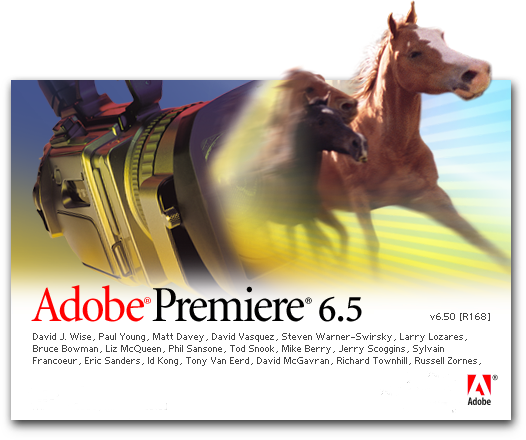 The topic of older versions of Premiere Pro has come up from time to time and our position on compatibility is this:
The topic of older versions of Premiere Pro has come up from time to time and our position on compatibility is this:1. The Adobe Title Designer has changed very little since Adobe Premiere (not "Pro") v6.5, when it was introduced in 2002.
 |
| 2004 |
2. The file extensions have remained consistent and virtually all the attributes have remained consistent since then (though we haven't gone back and checked every last item in the interface in every version for the last decade.)
3. WHILE WE CAN"T GUARANTEE FULL COMPATIBILITY WITH VERSIONS OLDER THAN CS6, we suspect our products work relatively smoothly with a considerable range of past versions of Adobe Premiere Pro.
 |
| 2014 |
*We've had user confirmation that Premiere Pro CS3 loaded and re-sized an S4T free template..
5. We urge you to do a test with our free resources before you purchase the Premium Typestyle/Template package to verify behavior in versions of Premiere Pro prior to CS6 for obvious reasons...
If you've tried to load S4T Templates or Typestyles into older versions of Premiere Pro, we'd love to hear from you about how well it worked... style4type@gmail.com


No comments:
Post a Comment